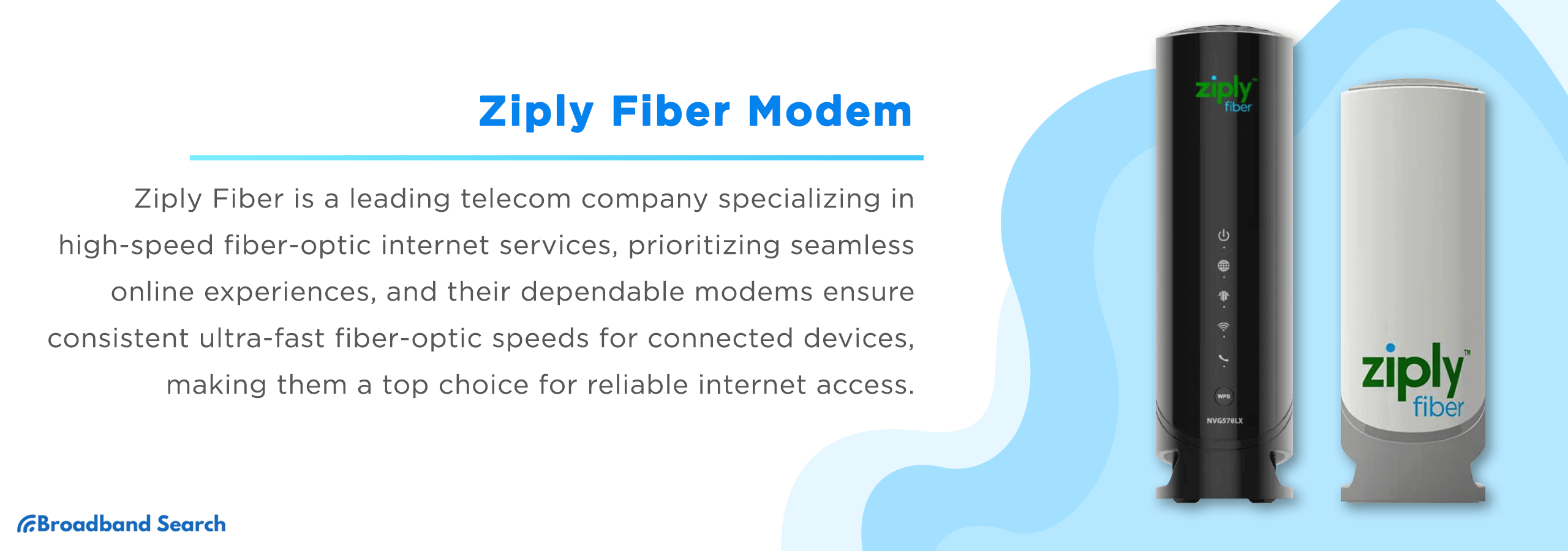Ziply Fiber is a leading high-speed fiber-optic internet provider serving the Pacific Northwest. The company delivers ultra-fast internet speeds through advanced fiber-optic technology that can handle everything from streaming 4K videos to running multiple smart home devices.
With fiber-optic internet, the right equipment makes all the difference. A reliable Optical Network Terminal (ONT) — which replaces traditional modems in fiber setups — ensures you get the blazing-fast speeds fiber technology promises. Without proper equipment, you might not experience the full benefits of your fiber connection.
The Ziply Fiber Wi-Fi 6 Router stands out as the recommended device for most customers. It combines cutting-edge technology with simple setup to deliver excellent performance right out of the box.
Why You Can't Use Just Any Modem
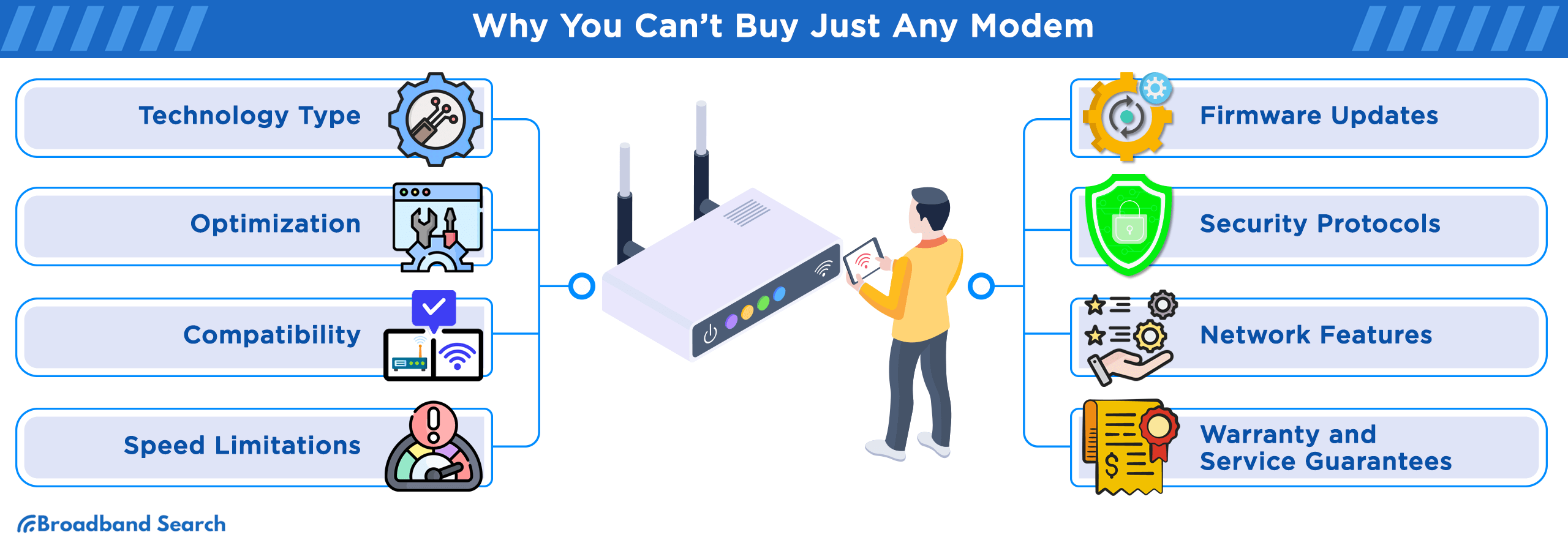
Ziply Fiber doesn't use traditional modems. Instead, they provide an Optical Network Terminal (ONT) that connects your home to Ziply’s network through an Ethernet connection — all included with your service at no extra cost.
Here's why you can't simply grab any modem from the store:
- Technology Type: Regular modems work with cable or DSL internet, not fiber-optic networks. Fiber internet uses light signals instead of electrical signals, requiring specialized equipment designed for this technology.
- Optimization and Compatibility: ONTs are specifically calibrated to work with Ziply Fiber's network infrastructure. This ensures you get optimal speed and stability from your connection. Using incompatible equipment can lead to connection problems or may even violate your service agreement.
- Speed Limitations and Firmware Updates: Standard modems can't handle the ultra-high speeds that fiber networks deliver. They might throttle your internet speeds, making your connection much slower than what you're paying for. Additionally, Ziply Fiber regularly pushes firmware updates to its equipment to improve performance and fix security issues — something you'd miss with unauthorized devices.
- Security Protocols and Network Features: Provider-approved equipment comes with security protocols tailored for Ziply Fiber's network. This keeps your connection safe from external threats and unauthorized access. Many ONTs also include advanced features like Quality of Service (QoS) settings and guest networks.
- Warranty and Service Guarantees: When you use Ziply Fiber's ONT, any equipment issues can be directly addressed by their support team. This means faster troubleshooting and minimal downtime if problems occur.
Required Equipment for Ziply Fiber Connectivity
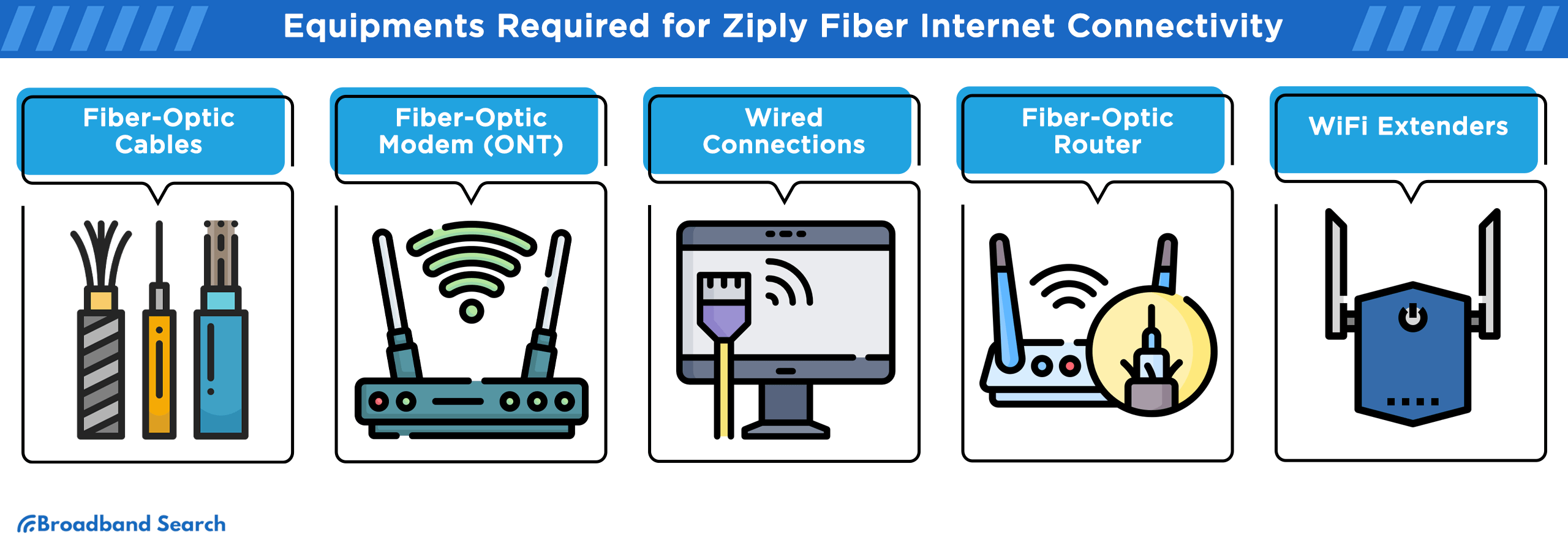
Switching from cable to fiber internet is straightforward, but understanding the equipment helps ensure a smooth transition. Here's what you need:
- Fiber-Optic Cables: Fiber internet relies on fiber-optic cables that send data using light pulses. These glass fiber cables can be installed underground or on utility poles, providing faster and more consistent connections than traditional cable internet, especially during peak usage times.
- Fiber-Optic Modem (ONT): The ONT bridges Ziply Fiber's network and your home. This device looks similar to a regular modem and offers direct device connections for the fastest possible speeds.
- Wired Connections: Connecting directly to your ONT provides the most consistent internet speeds. However, since most homes have multiple devices, it is necessary to connect a router to the ONT. The good news is that fiber internet speeds are so fast that adding a router doesn't noticeably impact performance.
- Fiber-Optic Router: A fiber router connects to your ONT to distribute high-speed internet throughout your home. While it looks similar to regular routers, it's specifically designed to handle fiber internet's rapid speeds. Setup is simple — just connect your ONT to the router using the included Ethernet cable.
- Wi-Fi Extenders (Optional): Some larger homes may have Wi-Fi dead zones due to distance or obstacles. Wi-Fi extenders can solve this problem by amplifying your router's signal to ensure consistent coverage throughout your home.
Ziply Fiber Wi-Fi 6 Router
The Ziply Fiber Wi-Fi 6 Router represents the latest in wireless technology, offering customers an all-in-one solution for their fiber internet and home networking needs.
- Cutting-Edge Technology: This router uses Wi-Fi 6 (802.11ax) technology, delivering faster wireless speeds and better performance than older Wi-Fi standards. You'll experience smoother streaming, gaming, and video calls.
- Uninterrupted Coverage: Say goodbye to dead zones and weak signals. The Ziply Fiber Wi-Fi 6 Router provides strong, reliable coverage throughout your home, ensuring every room gets excellent internet access.
- Blazing Performance and Robust Capacity: Whether you're streaming 4K movies, gaming online, or hosting video conferences, this router handles multiple high-demand activities without slowing down. It's built to support modern households with numerous connected devices.
Simple Setup Instructions
Setting up your Ziply Fiber Wi-Fi 6 Router takes just a few steps:
- Connect the power cord to an electrical outlet and wait for the green light
- Connect the Ethernet cable between your router and the wall jack
- Connect your devices using the Wi-Fi name and password provided
- Start enjoying fast, reliable internet
Other Compatible Routers for Ziply Fiber
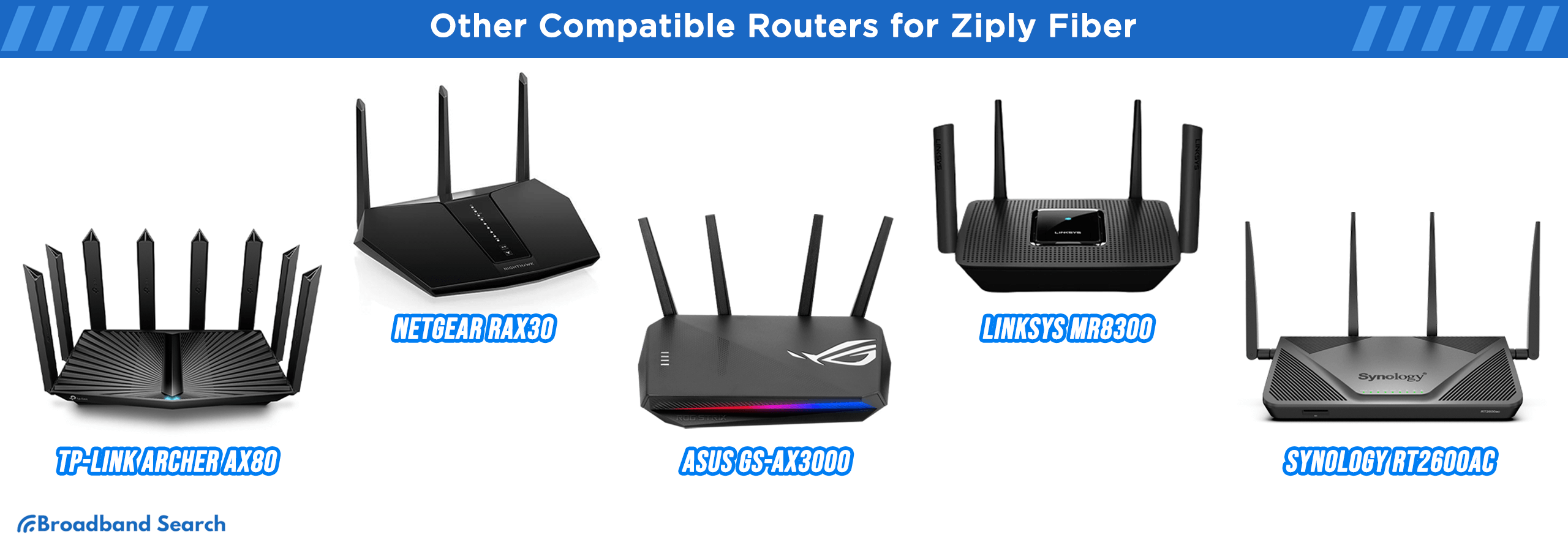
While the Ziply Fiber Wi-Fi 6 Router works great for most customers, you might want to explore other options. Here are some excellent alternatives:
- TP-Link Archer AX80: This dual-band router delivers impressive speeds up to 6.0 Gbps with eight high-gain antennas for excellent coverage.
- NETGEAR RAX30: An excellent mid-range option with Wi-Fi 6 technology and solid performance features.
- ASUS GS-AX3000: A feature-rich router designed for modern smart homes.
- Linksys MR8300: A powerful tri-band mesh router perfect for larger homes.
- Synology RT2600ac: An affordable option with advanced network management features.
TP-Link Archer AX80: ($253.32)
This dual-band router delivers impressive speeds up to 6.0 Gbps with eight high-gain antennas for excellent coverage. Key features include:
- AX6000 Wi-Fi speeds with combined speeds reaching 6.0 Gbps
- Multiple ports including 2.5 Gbps WAN/LAN port and three Gigabit LAN ports
- Advanced antenna system with beamforming technology for better signal strength
- Powerful processor with 2.0 GHz quad-core CPU for smooth performance
NETGEAR RAX30: ($179.99)
An excellent mid-range option with Wi-Fi 6 technology and solid performance features:
- 1024-QAM technology provides 25% better data efficiency than older routers
- Five Gigabit ports for wired device connections
- Triple-core processor at 1.5GHz for reliable performance
- Nighthawk app makes setup and network management simple
- WPA3 security for the latest protection standards
ASUS GS-AX3000: ($168.86)
A feature-rich router designed for modern smart homes:
- Substantial memory with 256 MB Flash storage and 512 MB RAM
- Advanced Wi-Fi features including MU-MIMO and IPv6 support
- Speed optimization with OFDMA and 1024-QAM for faster connections
- ASUS Router app for easy management from your smartphone
- AiProtection Pro provides multi-layer security protection
Linksys MR8300: ($199.99)
A powerful tri-band mesh router perfect for larger homes:
- Tri-band technology with combined speeds up to 2.2 Gbps
- Built-in mesh capabilities for expandable coverage
- Universal compatibility works with any internet service provider
- Easy Linksys app setup with network management features
Synology RT2600ac: ($119.95)
An affordable option with advanced network management features:
- Multiple network support with up to five networks and 15 Wi-Fi SSIDs
- VLAN support for flexible network configurations
- Built-in security with parental controls and threat protection
- Network segmentation for enhanced security isolation
Maximizing Your Fiber Internet Experience
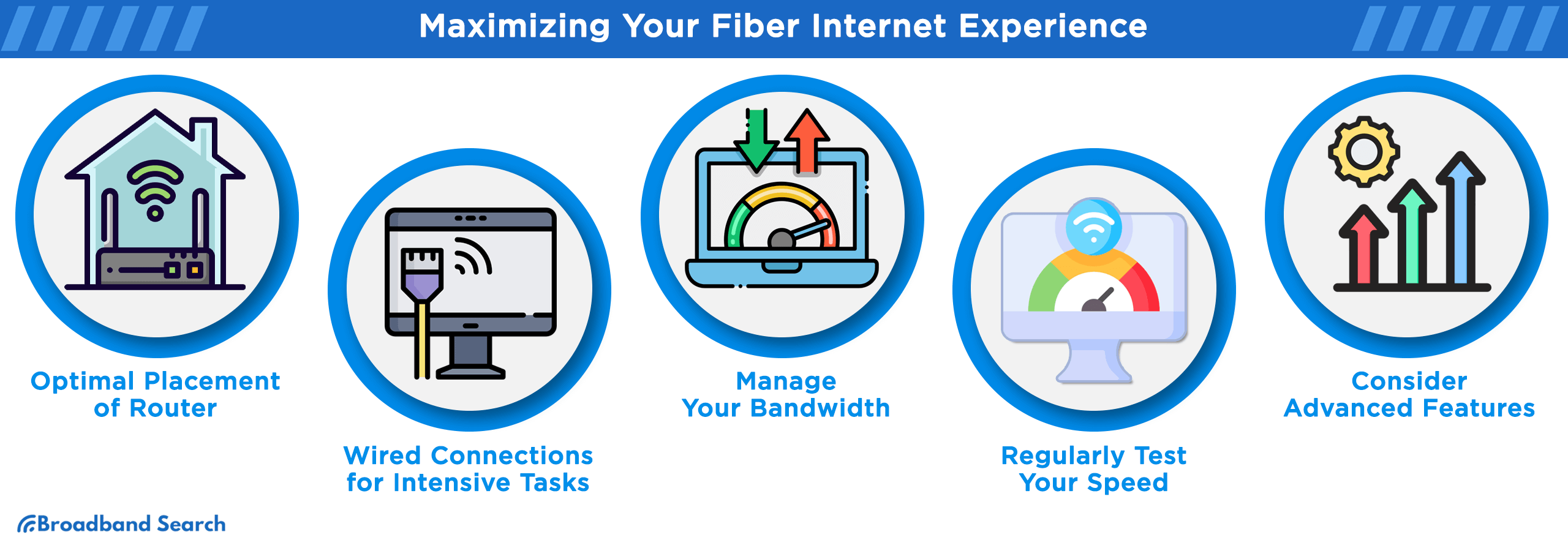
Getting the most from your Ziply Fiber connection involves more than just having the right equipment. Here are proven strategies to optimize your internet performance:
- Optimal Router Placement: Position your router in a central, elevated location away from walls and electronic devices. This ensures the strongest possible Wi-Fi signal throughout your home.
- Use Wired Connections for High-Demand Tasks: For activities like gaming, 4K streaming, or video conferencing, connect devices directly to your router using Ethernet cables. Wired connections provide the most stable, fastest speeds possible.
- Manage Your Bandwidth and Use QoS Settings: Too many devices or bandwidth-heavy activities can impact your network performance. Use your router's Quality of Service (QoS) settings to prioritize important devices and activities.
- Test Your Speeds Regularly: Monitor your internet performance using speed testing tools to ensure you're getting the speeds you're paying for. Regular testing helps identify potential issues before they become problems.
- Take Advantage of Advanced Router Features: Modern routers offer features like beamforming, MU-MIMO, and guest networks. Explore your router's settings to customize your network for your specific needs.
Security with the Ziply Fiber Wi-Fi 6 Router
Protecting your network is essential in our connected world. The Ziply Fiber Wi-Fi 6 Router includes several security features to keep your internet connection safe:
- Change Default Credentials: One of the first steps after setup is changing the default username and password. Use a unique, strong password to prevent unauthorized access to your network.
- Activate the Built-in Firewall: Enable your router's firewall to block unauthorized access attempts and protect against various cyber threats. Most modern routers, including the Ziply Fiber Wi-Fi 6 Router, include this protection.
Key Takeaways
- Equipment Requirements: Ziply Fiber uses an ONT instead of traditional modems, plus a compatible router for Wi-Fi
- Wi-Fi 6 Benefits: Faster wireless speeds, better coverage, and support for multiple devices simultaneously
- Essential Components: Fiber cables, ONT, router, and optional Wi-Fi extenders for larger homes
- Router Options: Multiple compatible choices from TP-Link, NETGEAR, ASUS, Linksys, and Synology
- Performance Optimization: Proper placement, wired connections for demanding tasks, and QoS management
- Security Measures: Change default passwords, enable firewall, and use WPA3-compatible routers
By following this guide, you'll have everything needed to set up and optimize your Ziply Fiber internet connection. Whether you choose Ziply’s Wi-Fi 6 Router or explore other compatible options, you'll be ready to enjoy fast, reliable fiber internet in your home.
FAQ
What is the difference between a modem and a router? Do I need both?
A modem connects your home to your internet provider, while a router creates your home Wi-Fi network. With Ziply Fiber, you get an ONT (which replaces the modem) and can add a Wi-Fi router for wireless connections throughout your home.
What environmental conditions should I consider for my ONT placement?
Place your ONT in a well-ventilated area away from direct sunlight. Ideal operating temperatures range from 32°F to 104°F (0°C to 40°C), with humidity between 10% and 90% (non-condensing).
Are there special considerations for gaming or streaming?
For the best gaming or streaming experience, use wired connections when possible and place your router close to these high-demand devices. The Ziply Wi-Fi 6 Router is specifically optimized for these bandwidth-intensive activities.
Does Ziply Fiber offer technical support for equipment issues?
Yes, Ziply Fiber provides dedicated technical support for their ONT and router equipment. Their support team can help troubleshoot any network-related problems you experience.
How do I back up my router settings?
Most routers allow you to back up settings through their web interface. Access your router's admin panel through a web browser and look for backup or export options. Contact Ziply Fiber support for device-specific instructions.