With the Xfinity WiFi Pass, you have uninterrupted connectivity on the move. In this guide, we'll explain how it works, show you the different ways to connect, and walk you through how to purchase and use it—even if you're not an Xfinity customer.
Relying on mobile data or hunting for public Wi-Fi networks can be a struggle. Xfinity's extensive network of hotspots offers a seamless and convenient solution for staying connected. Whether you're at a coffee shop, a park, or the mall, you can count on Xfinity WiFi Pass to keep you online without interruption.
As the demand for reliable connectivity grows, Xfinity has built a vast network of hotspots to ensure you can stay connected whenever and wherever you need it.
What is Xfinity WiFi Pass?
Xfinity WiFi Pass is a service from Xfinity that grants you access to its vast network of Wi-Fi hotspots across the United States. It's a simple way to get fast, convenient internet access when you're away from home.
Here’s what you get with the Xfinity WiFi Pass:
- Nationwide access to 22 million hotspots
- A 30-day pass for just $20
- Unlimited data included
- No equipment, contracts, or cancellation fees
Hotspots available at popular locations like:
- Cafes and restaurants
- Shopping centers and malls
- Parks and public areas
- Airports and transit hubs
How to Use the Xfinity WiFi Pass
The Xfinity WiFi Pass allows anyone to tap into Xfinity's hotspot network, providing internet on the go.
Here's a simple breakdown:
- Works for everyone: You don't need to be an Xfinity customer to use it.
- Connects multiple devices: Use it on your phone, tablet, or laptop.
- Saves your mobile data: It's a great way to avoid mobile data overages, especially if you're nearing your data cap.
Widely available: You can use it in public locations such as:
- Coffee shops
- Restaurants
- Parks
- Shopping centers
What are Xfinity WiFi Hotspots?
Xfinity WiFi hotspots are public Wi-Fi networks created by xFi Gateways (a combination modem and router). Xfinity provides two network names—xfinitywifi and XFINITY—as a complimentary service for eligible customers.
Here's what you need to know:
- Broad Coverage: There are over 22 million available across the United States.
- Two Network Types: The network includes xfinitywifi (an open, unencrypted network) and XFINITY (a secure, encrypted network that requires a profile).
- Free for Customers: Xfinity Internet subscribers can access XFINITY hotspots for free using their account credentials. Select customers can also use Xfinity Mobile and Xfinity WiFi, which provide encrypted connections for added security.
- Accessible to Everyone: Non-customers can get online by purchasing an Xfinity WiFi Pass.
Is There a Fee for Using Xfinity WiFi Hotspots?
Whether there's a fee depends on if you're an Xfinity customer.
- For Xfinity Internet customers: Access to Xfinity WiFi hotspots is included with your plan at no extra cost.
- For non-customers: You can purchase an Xfinity WiFi Pass for $20, which gives you unlimited data for 30 days.
- No strings attached: The pass is flexible, with no equipment rentals or binding contracts required.
Who Benefits Most from Xfinity WiFi Pass?
The Xfinity WiFi Pass is a flexible solution for a variety of situations. Here’s who can get the most out of it:
Travelers on the Go
- Stay connected at coffee shops, rest stops, or airports without burning through your mobile data.
Students & Temporary Housing
- Get short-term connectivity for a month-long sublet or temporary housing without contracts or installation hassles.
Remote Workers & Freelancers
- Ensure reliable Zoom calls and file sharing with consistent hotspot access across more than 22 million locations.
Backup During Home Internet Outages
- Use the WiFi Pass as an affordable and reliable emergency backup when your home internet is down for maintenance.
Visitors & Guests
- Allow friends or family from out of town to buy a pass and stay connected without needing access to your private network.
Business Professionals on Short Assignments
- Avoid paying for a monthly internet service or expensive roaming charges when you're on a two-week project in a new city.
How to Purchase and Use the Xfinity WiFi Pass
If you're not an Xfinity Internet customer, follow these steps to get connected:
- Open your device’s Wi-Fi settings.
- Select “xfinitywifi” from the list of available networks.
- Open a web browser. You should be redirected to the Xfinity WiFi login page.
- Choose “Connect with a WiFi pass.”
- Follow the on-screen steps to purchase and activate your pass.
- Start browsing instantly.
Tip: If “xfinitywifi” isn’t available, use the Xfinity hotspot locator or mobile app to find a hotspot nearby.
Ways to Connect to an Xfinity WiFi Hotspot
There are a few different methods for connecting to Xfinity WiFi hotspots, offering flexibility for all users. The first step is always to find a hotspot near you. Once you do, choose the connection method that works best for you.
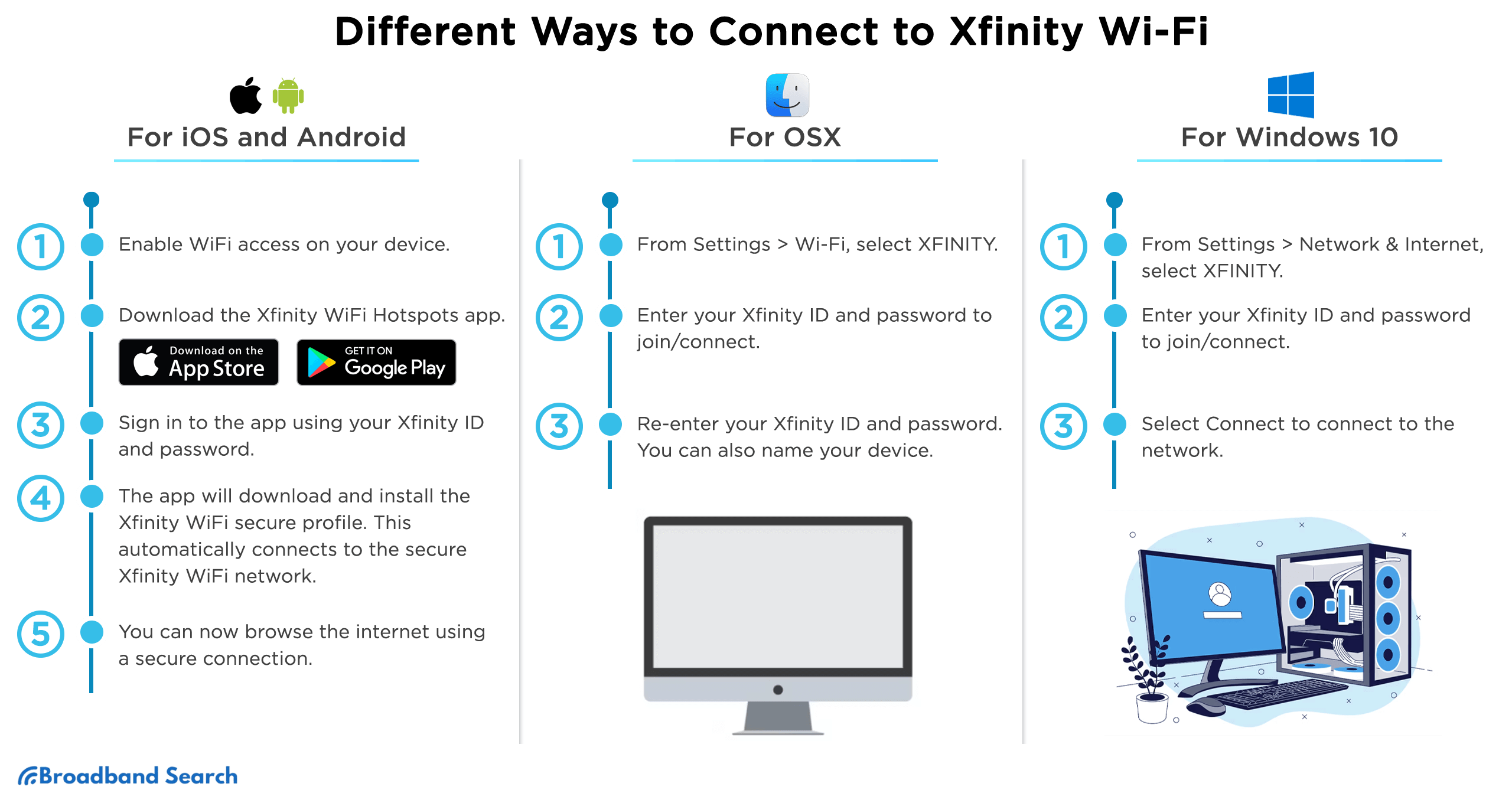
For Non-Xfinity Customers: Using WiFi Passes
If you're not an Xfinity Internet customer, you can connect using your purchased Xfinity WiFi Pass. Simply sign in to an xfinitywifi hotspot using the email and password associated with your WiFi Pass account.
For Xfinity Internet Customers
As an Xfinity Internet customer, you have two primary ways to access the hotspots: connecting manually or using the Xfinity WiFi Hotspots app.
1. Manually Connect to Wi-Fi
You can connect your Wi-Fi-equipped device, like a laptop or smartphone, with these simple steps:
- Go to your device's Settings and select Wi-Fi.
- Choose "XFINITY" from the list of available networks.
- Sign in with your Xfinity email or username and password.
You will need to enter your login credentials each time you connect manually to ensure the network remains secure.
2. Use the Xfinity WiFi Hotspots App (iOS or Android)
For a more seamless connection, use the Xfinity WiFi Hotspots app. It allows your device to connect automatically to secure hotspots.
- Enable Wi-Fi on your device.
- Download the Xfinity WiFi Hotspots app from the App Store or Google Play Store.
- Open the app and sign in with your Xfinity ID and password.
- Follow the prompts to download and install the secure profile.
- Allow the app to add the XFINITY network when prompted.
- Once set up, your device will automatically connect to secure XFINITY hotspots when in range.
XFINITY vs. xfinitywifi: What's the Difference?
When you have an Xfinity wireless gateway, it creates two types of public hotspots, each with its own network name (SSID).
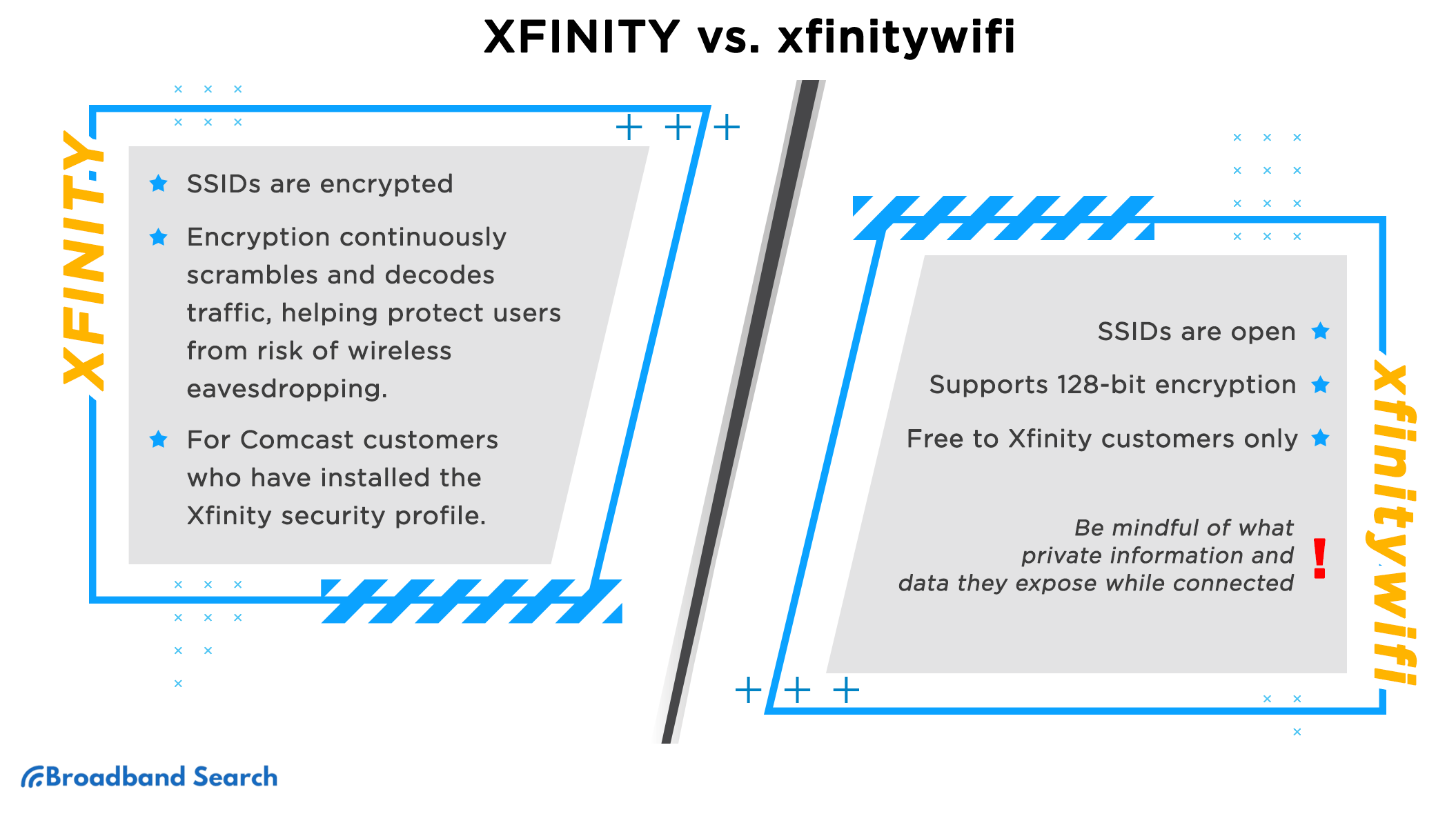
- xfinitywifi (Lowercase): This is an open, unencrypted network available for public use. While the sign-in process is encrypted, the connection itself is not. It's best to be cautious about sharing private information on this network.
- XFINITY (Uppercase): This is a secure, encrypted network available to Xfinity customers who have installed the security profile on their devices. This network protects your data, giving you peace of mind while browsing.
Bottom Line: Flexible Internet on the Go
The Xfinity WiFi Pass offers a flexible and convenient way for non-Xfinity customers to access a vast network of hotspots across the country. It provides reliable internet on the go without requiring a long-term subscription or special equipment.
If you enjoy the convenience of the WiFi Pass, imagine the benefits of being a full Xfinity customer. Explore Xfinity plans to take your connectivity to the next level with reliable home internet and entertainment options.
FAQ
Can I use an Xfinity WiFi Pass on multiple devices?
Yes, you can connect up to two devices simultaneously with a single Xfinity WiFi Pass.
What devices are compatible with Xfinity WiFi Pass?
The Xfinity WiFi Pass works with most Wi-Fi-enabled devices, including smartphones, tablets, and laptops. For a secure connection to XFINITY hotspots, you'll need a compatible device (iOS 11.0+, Android 4.4+, macOS X 10.7+, or Windows 10+).
Can I use the Xfinity WiFi Pass outside of the United States?
No, the Xfinity WiFi Pass is currently only available for use within the United States, where Xfinity's hotspot network is located.
What’s the difference between hotspot and tethering?
A hotspot is a physical location offering Wi-Fi access, while tethering involves sharing your phone's mobile data connection with another device. A hotspot can support multiple users, whereas tethering typically connects one device directly to another.
How do I know when my Xfinity WiFi Pass is about to expire?
Your pass is valid for 30 days from the exact time and date you activate it. For example, a pass activated at 3:00 p.m. on October 28th will expire at 2:59 p.m. on November 27th.

