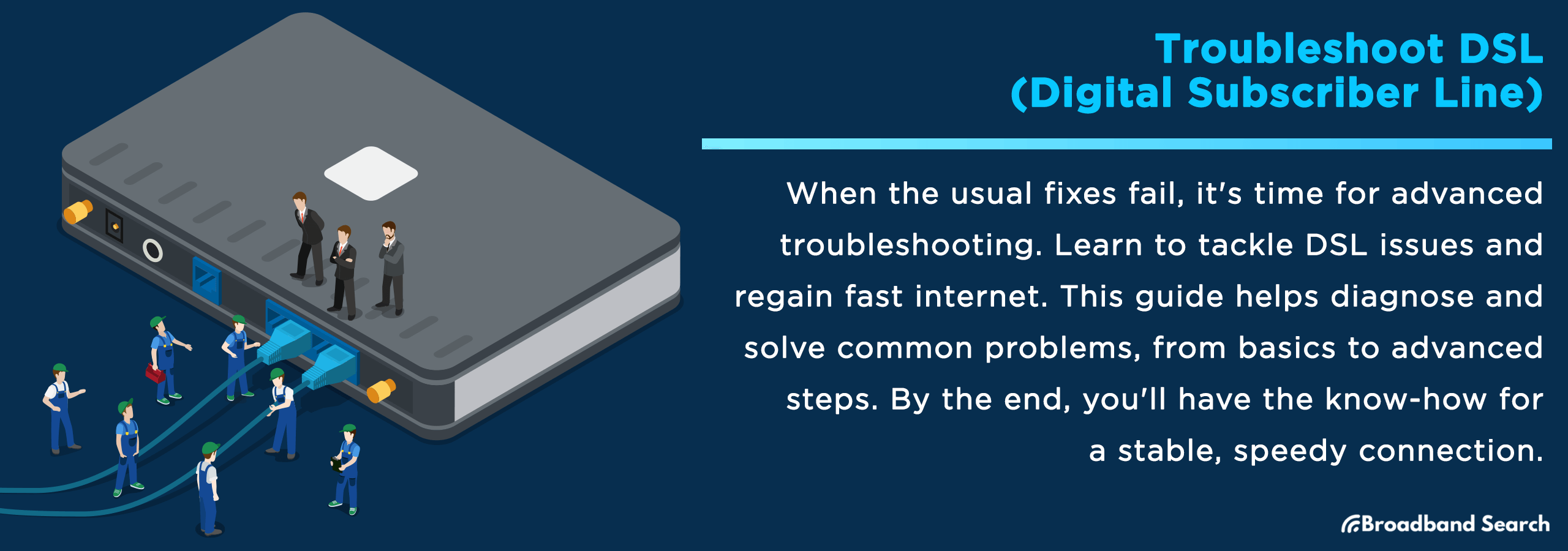Are you experiencing issues with your DSL connection? You're not alone. DSL is a widely used internet service, but performance challenges are frequent. By the end of this guide, with the knowledge BroadbandSearch.net provides you’ll be able to quickly identify, troubleshoot, and resolve the most common DSL issues. A stable, high-speed connection is within your reach with the right approach.
If your DSL service isn’t cutting it, try exploring other options. Use our provider search tool to compare internet providers in your area and find a faster, more reliable connection!
How to Troubleshoot DSL Connection Issues
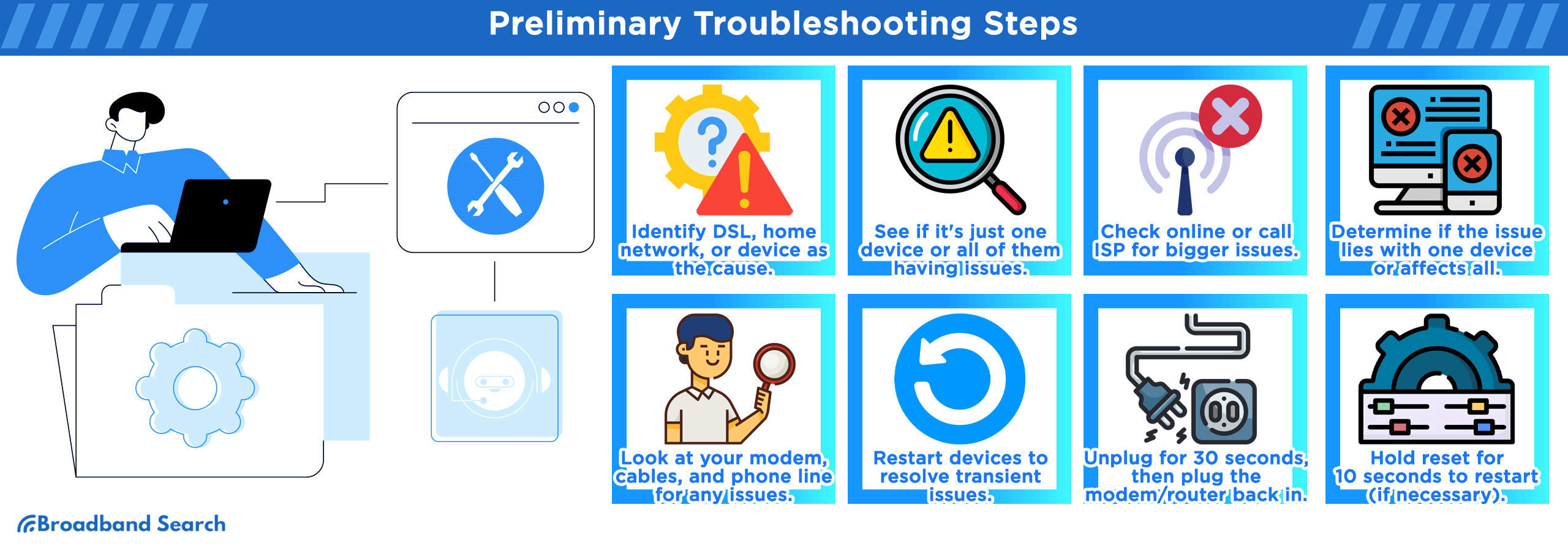
Isolate the Problem
Start by determining whether the issue is with your DSL connection, internal network, or a specific device:
Identify the Issue
- Test multiple devices to see if the problem is widespread
- Connect directly to your modem via Ethernet cable, bypassing Wi-Fi
- If the direct connection works better, your router or Wi-Fi may be the issue
- Restart your modem and router — this simple step fixes many connection issues
Check for Service Outages
Visit your ISP's website or call customer support to see if there's a known outage in your area. This can save you time troubleshooting if the problem is already being addressed.
Verify Device Status
- Restart devices experiencing issues
- Update device software and firmware
- Check network settings are properly configured
Basic Equipment Checks
Inspect Your DSL Modem/Router
Check the status lights on your device:
| Light | Status | Meaning |
|---|---|---|
| Power Light | Solid | Device has power |
| DSL Light | Solid | Good DSL connection |
| DSL Light | Flashing | Attempting to connect |
| Internet Light | Solid | Active internet connection |
| LAN/WLAN Lights | Flashing | Data transmission over your network |
Examine Phone Lines
- Look for physical damage or loose connections
- Ensure microfilters are installed on each phone socket
- Check that splitters are properly separating voice and data signals
Power Cycle Your Equipment
- Unplug your modem/router for 30 seconds
- Plug it back in and wait a few minutes for reconnection
- If needed, reset to factory settings using the reset button
Common DSL Issues and Solutions
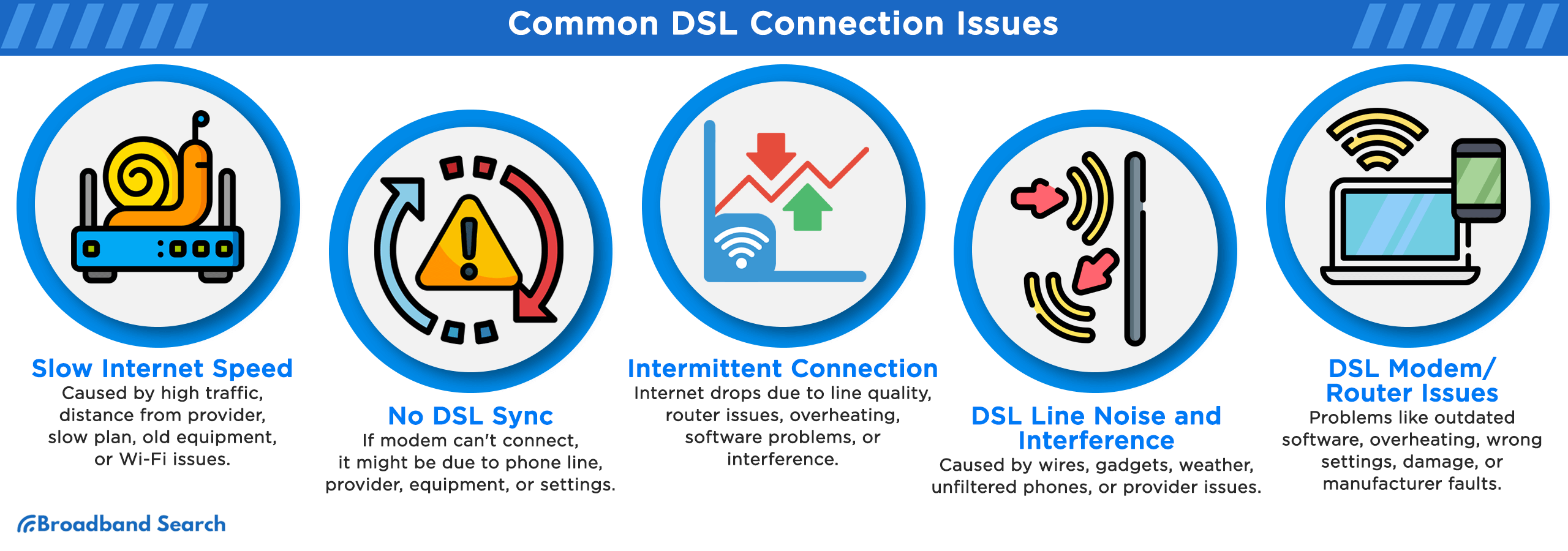
Why is My DSL Internet Slow?
Causes:
- High network traffic during peak hours
- Distance from ISP's central office
- Outdated equipment not supporting higher speeds
- Too many devices connected simultaneously
Solutions:
- Test speeds during off-peak hours
- Upgrade your modem/router if it's outdated
- Limit the number of connected devices
- Contact your ISP about plan limitations
Connection Drops and Sync Issues
No DSL Sync Problems:
- Physical damage to phone lines
- ISP equipment issues or maintenance
- Faulty modem/router or cables
- Incorrect device configuration
Intermittent Connections:
- Phone line quality fluctuations
- Device overheating due to poor ventilation
- Firmware bugs in your equipment
- Electronic interference from other devices
Line Noise and Interference
DSL connections require a signal-to-noise ratio (SNR) above 6 dB. Anything lower usually causes frequent disconnects and unstable service.
Common Causes:
- Old or poorly installed wiring
- Household appliances creating interference
- Weather conditions affecting line stability
- Multiple devices on the line without proper filtering
- ISP equipment problems
Ready to Upgrade?
Are you tired of dealing with slow or unstable internet connections? It might be time to explore a faster, more reliable option. With BroadbandSearch.com, you can find and compare providers in your area today! Take the first step toward a seamless online experience.
Maintenance and Prevention for Improved DSL Connectivity
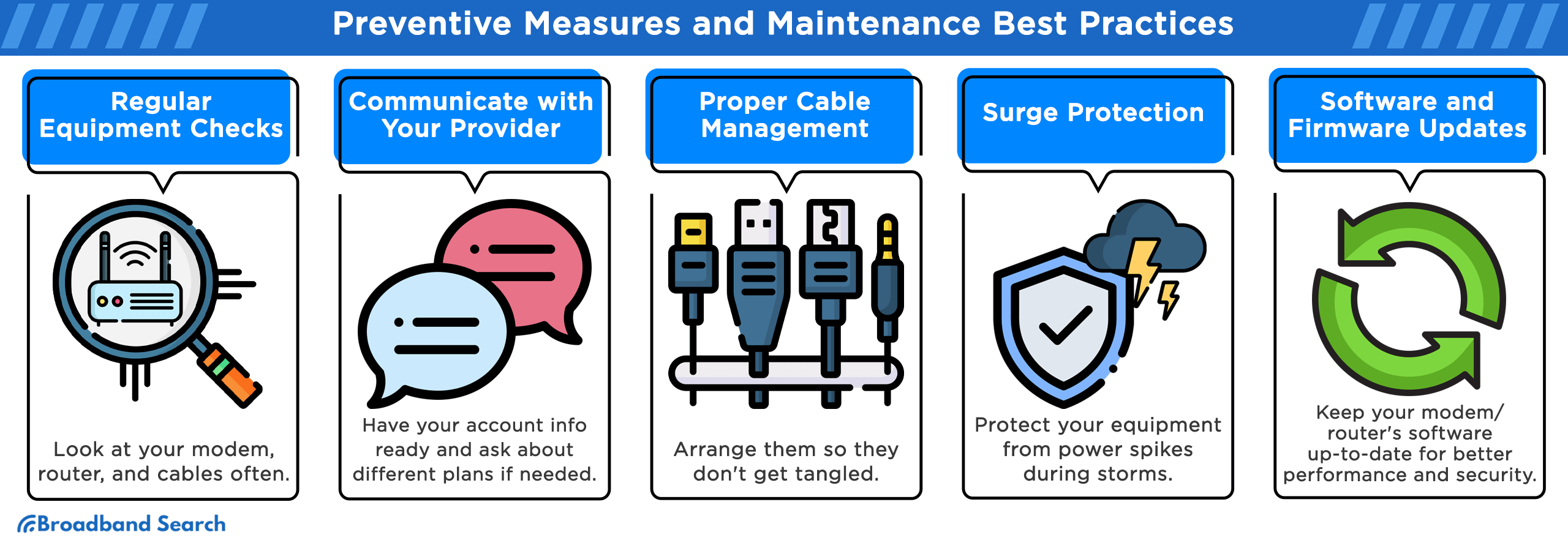
Regular Equipment Care
- Inspect cables and connections monthly for damage
- Keep firmware updated on all devices
- Ensure proper ventilation around equipment
- Use surge protectors to prevent electrical damage
Cable Management Best Practices
- Avoid bending cables at sharp angles
- Keep cables away from high-traffic areas
- Use cable ties to organize and protect wires
- Don't twist or stretch cables excessively
Advanced Solutions for DSL Issues
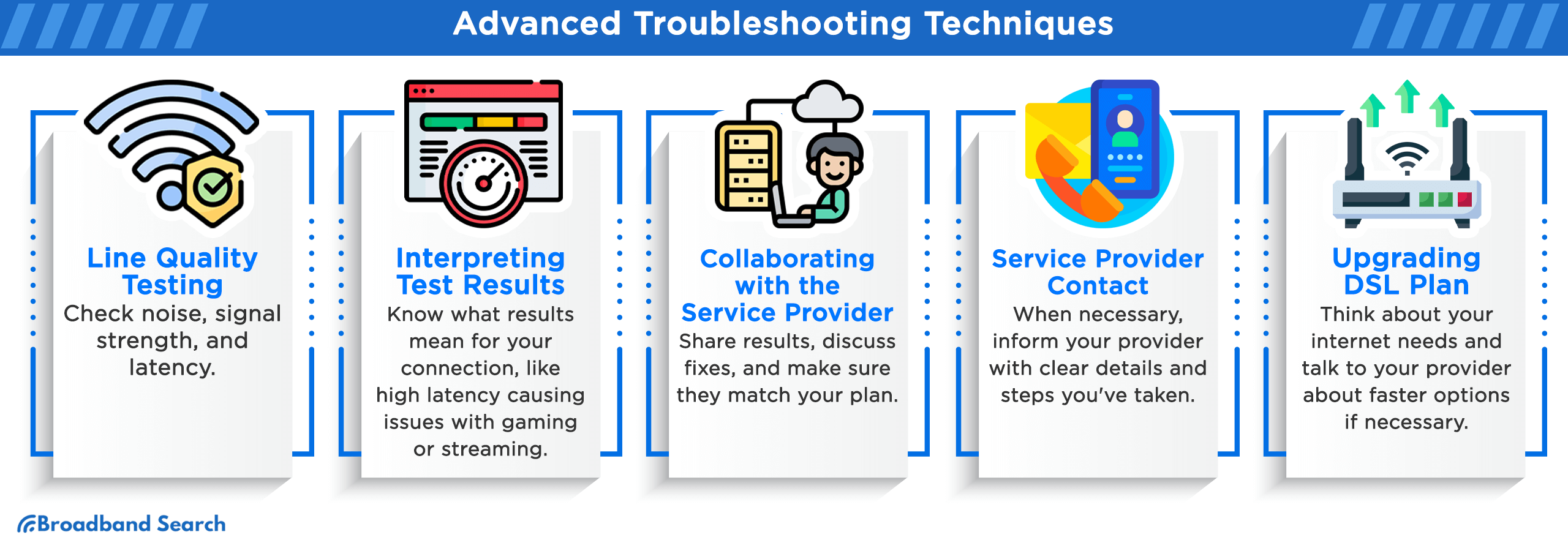
Line Quality Testing
Use reliable testing tools like those available on BroadbandSearch.net and testmyspeed.com to check:
Plan Upgrades
Consider upgrading if you experience:
- Consistent slow speeds during normal usage
- Frequent disconnections
- Inability to support multiple devices
- Poor performance for streaming or gaming
Talk to Your Provider About:
- Available speed tiers in your area
- Equipment upgrades
- Service improvements or maintenance
Professional Support
When to Contact Your ISP:
- Issues persist after basic troubleshooting
- You suspect line quality problems
- Need help with plan upgrades or configuration
What to Have Ready:
- Your account information
- Description of the problem
- Steps you've already tried
- Speed test results if available
Take Action Today to Improve your DSL Internet
Don't settle for subpar internet performance. Run a speed test, evaluate your current plan, and reach out to your provider to explore better options. Stay connected and enjoy a faster, more reliable online experience—start optimizing your internet now!
Key Takeaways
- DSL issues are often caused by signal interference, outdated equipment, or line noise
- Common symptoms include slow speeds, dropped connections, and inability to connect
- Restarting your modem and router is the first and simplest troubleshooting step
- Check phone line filters to ensure they're properly installed and functioning
- Examine cables and jacks for visible damage or poor connections
- Use a direct connection (bypassing power strips or surge protectors) to test equipment performance
- Update firmware on your modem/router to fix bugs or compatibility issues
- Disconnect unused devices that may be using bandwidth or causing interference
- Use the ISP's DSL line test tools or contact them for line diagnostics
- Replacing outdated DSL modems or routers can significantly improve performance
FAQ
What should I do if I experience frequent disconnections while using DSL?
If you're facing frequent DSL disconnects, start by checking your modem/router's stability and phone line integrity. Verify connections and filters, and consider a line quality test. Persistent issues may require ISP involvement to inspect and resolve potential line or hardware problems.
Is it possible to use a DSL modem/router that is not provided by my DSL service provider?
Utilizing a non-provider DSL modem/router is possible but check compatibility first. Ensure the device supports your DSL type and meets ISP requirements. Contact your provider for configuration settings and consider their support policies for non-provider equipment.
How do I perform a DSL line quality test on my connection?
To perform a DSL line quality test, use a reliable testing tool or your ISP's official software. Ensure no other devices are using bandwidth during the test. Interpret results focusing on latency, jitter, and packet loss, and consult with your ISP if values indicate line issues.
Can I use DSL for online gaming, and how can I optimize my connection for gaming purposes?
DSL can support online gaming if the connection is stable and the speed meets the game’s requirements. Minimize latency by connecting your gaming device directly to the modem via Ethernet, close background applications, and consider Quality of Service (QoS) settings to prioritize gaming traffic.
How do I switch from DSL to a different broadband technology, such as fiber or cable internet?
Transitioning from DSL to fiber or cable involves researching available providers and plans in your area. Compare speed, reliability, and cost. Contact your chosen provider to arrange installation and discuss the transition process, including potential downtime and equipment setup.